PEM server and agent connection management mechanism v9
Without PgBouncer
In the default configuration, each PEM agent connects to the PEM database server directly using SSL for encryption. Each PEM agent uses its own dedicated user for the connection.
For example, a user agent with ID 1 connects to the PEM database server as agent1.
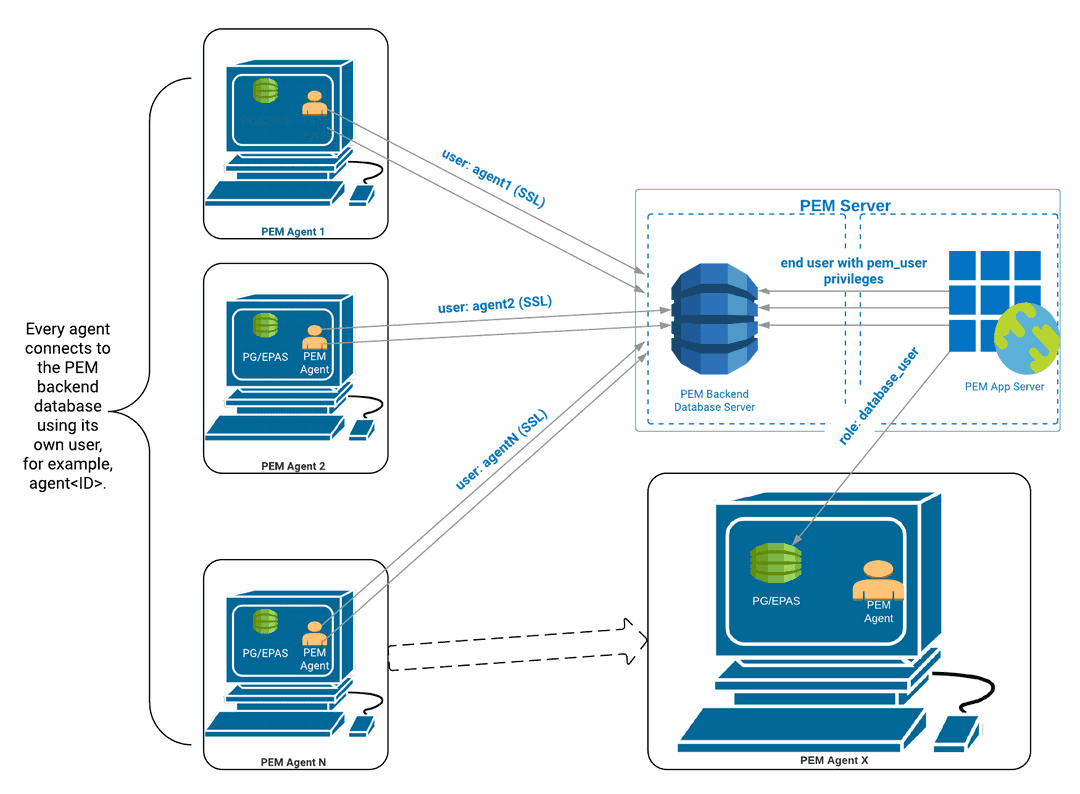
With PgBouncer
In a PgBouncer-enabled environment, PEM agents can't connect to the PEM database server directly. PEM agents must use a proxy user that you configure specifically for the connection to PgBouncer. In the example, the proxy user handling all PEM agent connections is called pem_agent_user1.
Once the PEM agents connect to PgBouncer using SSL, PgBouncer is responsible for managing connection requests to the PEM database server. PgBouncer uses the rules you configured for connection pooling to manage the incoming connection requests, for example, by respecting the established maximum number of active connections.
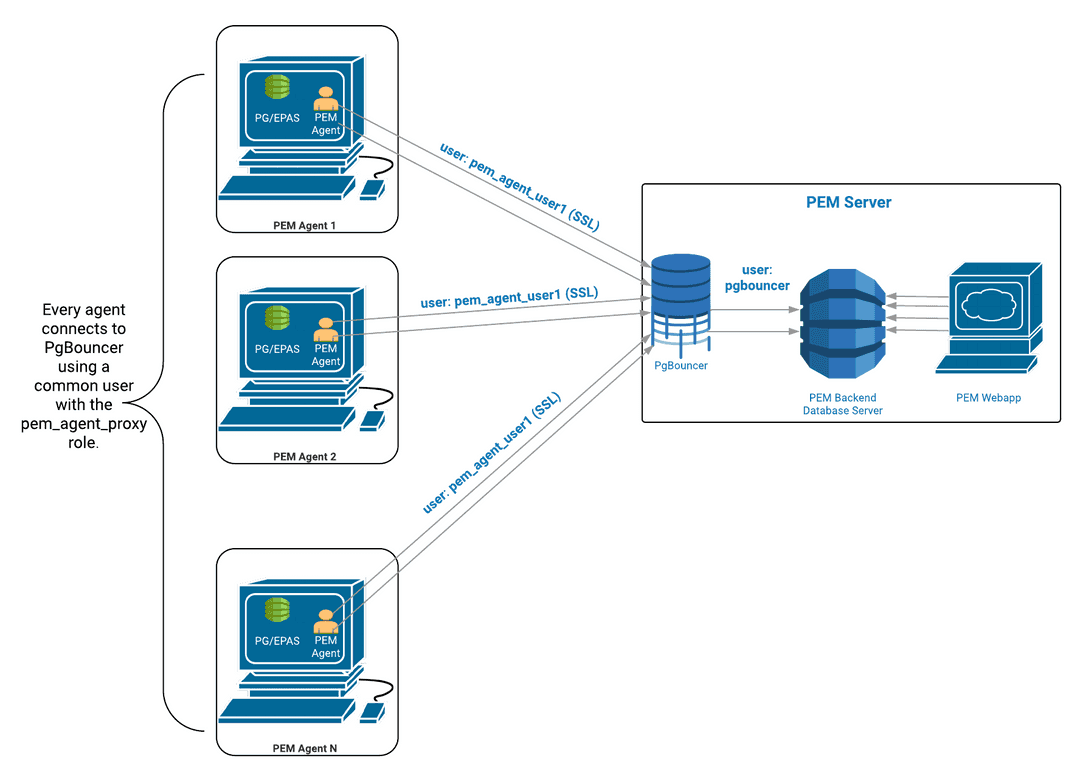
Note
Use PgBouncer version 1.9.0 or later as the connection pooler. Versions 1.9.0 or later support cert authentication.
- On this page
- Without PgBouncer
- With PgBouncer